Make an informed decision about which fleet management software best suits your company’s needs, with our comprehensive buying guide.
Whether you're planning to harness fleet management software for the first time, or you wish to change your organisation's current system, there are numerous factors to consider before you make a final decision.
After all, fleet management software can be expensive, especially for more sophisticated, feature-rich packages.
Moreover, there is no one-size-fits-all option: what works for your company may not be right for another.
Here we explore the latest features, including AI tools and how they might help your particular organisation grow.
Read our guide to choosing the right fleet management software for your needs.

Determine your fleet's requirements
How many vehicles are in your fleet? What kind of vehicles are they (vans, lorries, cars, etc.)? It's important to have this information at your fingertips as you look at different software options.
You'll also need to work out exactly what you want from the software. Is route planning a priority? Do you want to monitor driver behaviour? Do you wish to keep tabs on vehicle health or ensure regulations are being adhered to?

What features are available?
If you're new to fleet management software, you may not even know what the available features do. Here's a quick rundown:
- Real-time GPS tracking: This enables the fleet manager to know exactly where their vehicles are, meaning they can better manage deliveries, avoid congested locations, and ensure drivers are not veering off agreed routes or areas.
- Telematics: This allows you to monitor how the vehicle is being driven, with information on speed, idling, engine diagnostics, and more. It can also be integrated with video telematics, where the driver and the road ahead are monitored (see below for more information on this).
- Route optimisation: This is one of the most powerful features of fleet management software: being able to plan the most efficient route, thereby saving time, fuel, and driver wages. If an area of congestion is detected up ahead, the fleet manager can re-route the vehicle in good time.
- Driver management: This enables you to identify areas where a driver's behaviour can be improved or where risky driving has been detected. The mere presence of driver management features may be enough to discourage poor driving habits.
- Maintenance management: Vehicle maintenance can be expensive, but these costs can be reduced by being able to detect mechanical issues before they develop into something more serious. Many fleet management systems include maintenance scheduling, while some even have systems that can detect problems in real time—for example, when the 'check engine' warning is shown.
- Fuel management: Fuel consumption has always been a concern for fleet managers. But with fleet management software, it's much easier to reduce consumption with efficient route planning, combined with driver monitoring (for instance, hard braking or accelerating increases fuel use). Better fuel management is also better for the environment—and can help you enhance your green credentials.
- Compliance tools: Ensure that electronic logging devices (ELDs) are being used as legally required. In the UK, tachographs have been mandatory for commercial/goods vehicles since 2006.
- Analytics: The reports and data drawn from your fleet management software can be used to make informed decisions moving forward.
- Integration possibilities: Some software can be integrated with other apps and systems that your company uses, or plans to use.
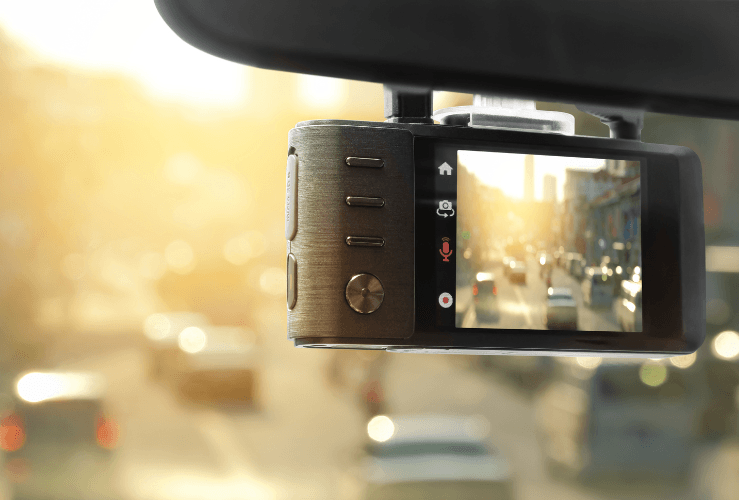
What is video telematics?
A relatively new component of modern fleet management software, video telematics complements regular telematics systems with video feeds of both the road ahead (dash cam) and the driver.
This visual data runs alongside other sensor readings, to give a fuller picture of an incident. For example, if a driver brakes suddenly (as picked up by the sensors), the visual data may show that they were not concentrating or travelling too close to the vehicle ahead, which might have contributed to an event (e.g a collision).
Telematics software developers say that video telematics creates a culture of safety, discouraging drivers from engaging in riskier behaviour on the road. However, some drivers may not appreciate being visually monitored by their fleet manager and there may be concerns over data security, misuse, obtaining appropriate permissions, etc.
Use of video telematics would in theory only take place when there has been an incident; the period recorded before, during and after the event would be scrutinised, alongside regular telematics data related to speed, acceleration, braking, etc.
Video telematics is likely to become a common feature of fleet management software moving forward. AI technology may well be harnessed for video telematics and other features.

How easy is the software to use?
As with so many hands-on jobs, being able to use and understand certain technologies has become critical for most commercial and goods drivers.
Ideally, the selected fleet management software would be intuitive and easy for drivers (and fleet managers) to use.
It should also be available in the form of a mobile app, so that drivers and fleet managers can access required information at any time.
And since needs differ from company to company and from driver to driver, customisable dashboards are also useful, enabling users to view relevant data streams while ignoring less useful ones.
Is the software scalable and flexible?
Growth is a fundamental goal for any company; the alternative is either stagnation or shrinkage. With this in mind, your fleet management software needs to be flexible and scalable: able to handle any operational, regulatory, or sector changes that impact your organisation and able to scale up as you take on more business and expand the fleet.
Customer service and reputation
Having a great piece of software is almost pointless if you don't know how to use it. That's why customer support is so important, enabling you to speak to a real person who can guide you through any problems you may experience.
A good vendor will also provide tutorial videos and written guides.
Reading reviews is a very useful way of determining how good a piece of software is, or what problems users often face. However, some articles that purport to be honest reviews are actually trying to sell a piece of software themselves.
It's also worth considering how long the developer has been in business. A firm with 20 years' experience in software development may be a better bet than one with only 2 years under its belt: if the software firm went out of business, you would no longer be able to upgrade the system or get any support.
Understanding costs
Ensure you understand how the pricing works. Is it per vehicle, per fleet, or based on usage? Are there any installation costs or support and maintenance fees? Is it a one-off fee or a subscription model? Is there a discount for buying a year's worth of service, compared to paying monthly? Or do you want a shorter trial period to begin with, before you commit long term?
Aim to take advantage of free trial periods, so you can determine if the software is a good fit for your firm.

Calculating ROI
Once you've determined how much it will cost, it's worth considering ROI (return on investment).
This is difficult to work out in advance but can be calculated after a period of using the software. You might notice, for example, that over 12 months, fuel consumption went down by £500 per month company-wide. You would then subtract the total cost of ownership by the savings.
Example ROI calculation:
- £500 x 12 months = £6,000 per year in fuel savings
- Total cost of software ownership = £5,000
- (£6,000 - £5,000) / £5,000 x 100 = 20% ROI
But of course, there may be less tangible benefits to using a piece of software, such as improved driver safety, enhanced overall efficiency, better productivity and increased safety.
Quicker delivery times, increased customer communication and better customer retention are also aspects of a business that can and should be monitored on an ongoing basis as a new software is 'bedded in'.
Naturally, these should also be considered carefully when choosing a package for the long term.
Data security and compliance
After the UK left the European Union it essentially kept the EU's "GDPR" (General Data Protection Regulation), calling it UK GDPR.
It is critical that the use of any software adheres to this law. The UK's Information Commissioner's Office (ICO) can "issue fines of up to £17.5 million or 4% of your annual worldwide turnover, whichever is higher".
ICO GDPR Guidance
With the above in mind, it's also important that your chosen software has robust security features, to prevent data leakage.
Live demonstrations
Many software companies offer live demonstrations, so you can see the software in action as it would be used in your day-to-day operations.
By watching a live demo, you'll likely come up with important questions and concerns, which the developer should be able to answer or allay.
Future-proofing
Look for a vendor who provides regular software updates: this shows they care about providing a high-quality service and tend to get on top of issues and bugs in a timely fashion.
It's also worth looking for a provider who embraces new technologies. For example, AI-driven features are becoming commonplace.
However, be sure the firm is not simply getting on the "AI bandwagon" and does actually have a way to effectively harness this powerful technology.

Making the final decision
Aim to involve as many stakeholders as possible in the final decision.
Ensure you've collected as much information as you can, with an emphasis on solving ongoing or recurrent problems. This includes drivers, warehouse workers and fleet managers - but might also encompass feedback from customers.
Look at a wide range of different software packages and compare the various features. Bear in mind what your company actually needs to flourish now, in addition to what it might need in the medium or long term.
Recommended steps:
- Create a checklist of features your organisation needs.
- Research various platforms and draw up a shortlist.
- Ask for live demonstrations and trials.
- Compare the different software options.
- Make an informed decision, in unison with colleagues and other stakeholders.



